

Dicyanin Media lets you save mp3 tracks from cloud, device or add tracks from our website.
click the green circle to toggle the the control tab. use the green show content toggle to switch to your track list, click button again to switch to user upload form. here you can
filter system lets you control your tracklist by letting you narrow whats on the track list with the first search bar, and then add more tracks back to you playlist with the other add track search bars
Drop & Drag --->